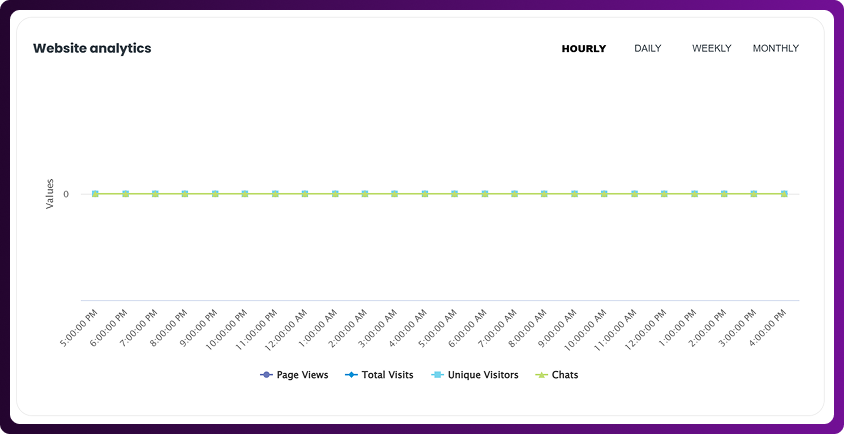Table of Contents
The Chattrik dashboard provides everything you need to manage customer interactions efficiently. From customizing chat widgets to tracking visitors in real-time, the dashboard ensures you never miss opportunities to connect. It also offers powerful analytics tools to monitor chat performance and visitor behavior. With triggers and automation, you can engage visitors at the perfect time. Overall, it’s a one-stop platform for improving support quality and boosting customer satisfaction.
Step 1: Log in to Your Dashboard
- Log in to your Chattrik dashboard.
- Navigate to Home from the menu.
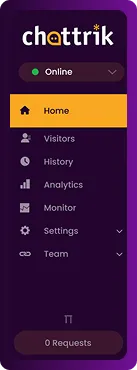
Step 2: Customize Chat Widgets
- Personalize your chat widgets to reflect your brand’s style and identity.
- Adjust design, colors, and placement for a seamless user experience.
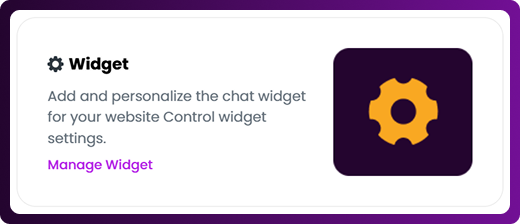
Step 3: Track Visitors in Real Time
- Monitor visitors currently browsing your site.
- Ensure no engagement opportunity is missed by reaching out instantly.
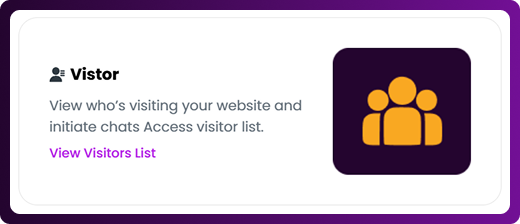
Step 4: Check Chat Analytics
- Review performance data to see which interactions are successful.
- Identify areas for improvement in customer engagement and agent efficiency.
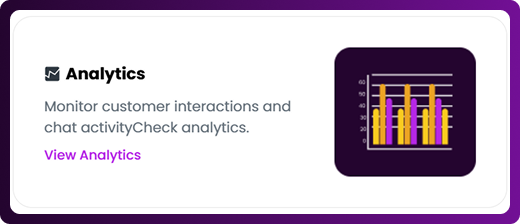
Step 5: Set Up Triggers
- Create automated triggers to proactively reach out to visitors at key moments.
- Examples: exit intent, time spent on a page, or return visits.
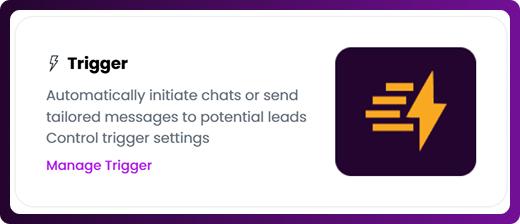
Step 6: Analyze Website Behavior
- Access website analytics directly from your dashboard.
- Gain insights into visitor behavior, journey patterns, and engagement hotspots.