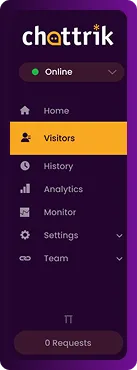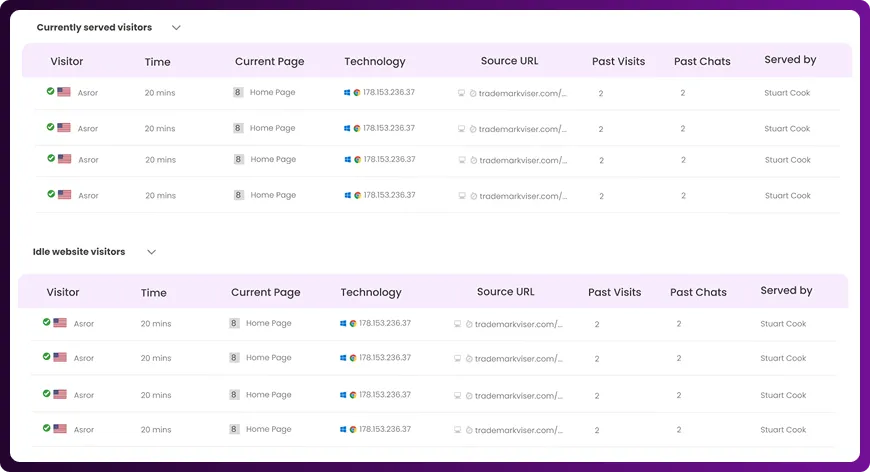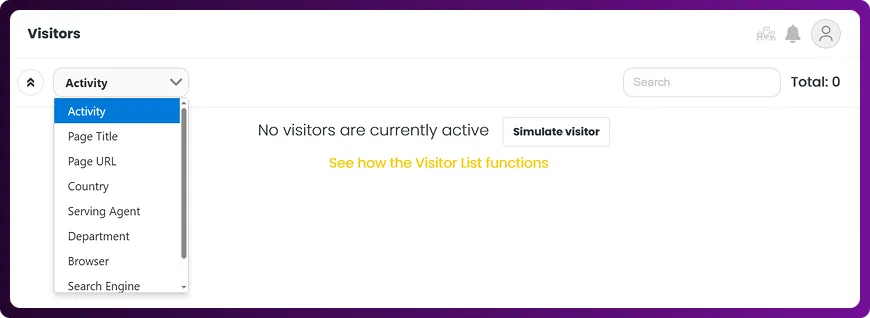Table of Contents
Managing your visitors effectively is essential for delivering timely support and personalized engagement. The Visitors section in the Chattrik dashboard provides a detailed list of active visitors on your site, along with filtering options to quickly locate specific groups or individuals. This feature enables agents to identify high-priority interactions, monitor visitor activity, and respond proactively. By leveraging these tools, you can streamline customer support, improve engagement, and create meaningful connections.