Table of Contents
The Chattrik Enterprise Package is designed for businesses that need advanced tools, personalized features, and scalable solutions. Purchasing this package is quick and ensures a customized setup based on your company’s needs. By submitting essential details, verifying your email, and confirming your request, you’ll be guided through a smooth process. Chattrik’s team then follows up with a confirmation email to help you get started with your tailored Enterprise plan.
Step 1: Visit the Chattrik Website
- Open Chattrik.com.
- On the homepage, click the Pricing button to view available packages.
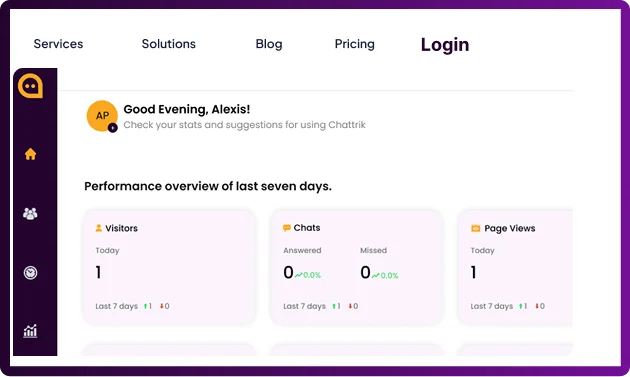
Step 2: Select Your Package
- On the Pricing page, you’ll see three options: Starter, Growth, and Enterprise.
- Locate the Enterprise package and click the Speak to Consultant button under it.
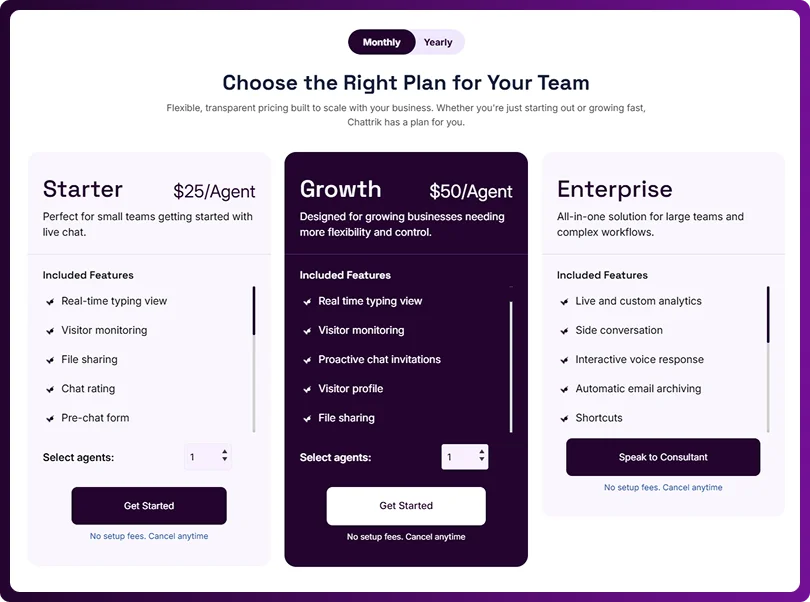
Step 3: Provide Your Information
- A pop-up form will appear asking for details to help build a customized plan for your business.
- Enter your information, including:
- Email address
- Full name
- Phone number
- Job title
- Company size
- Domain name
- After completing the form, click Submit.
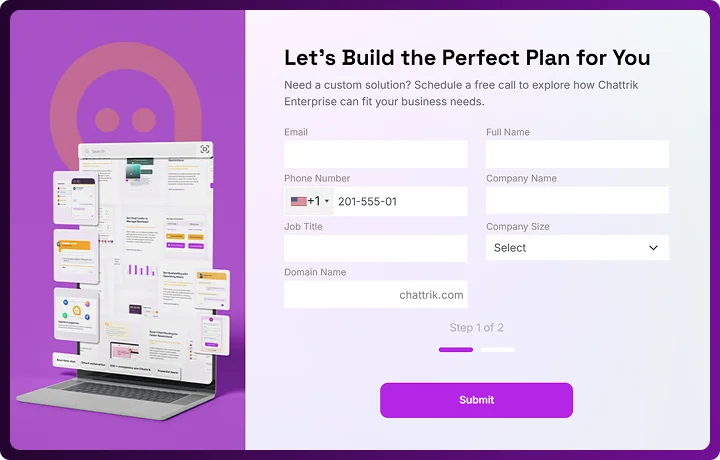
- Email address
- Full name
- Phone number
- Job title
- Company size
- Domain name
Step 4: Verify with OTP
- You will receive a one-time password (OTP) sent to your email.
- Enter the 4-digit code and click Continue to verify.
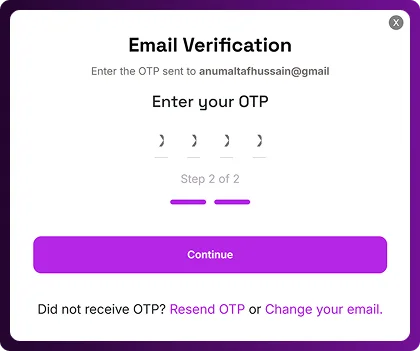
Step 5: Confirmation Screen
- A Thank You screen will appear confirming your request.
- You’ll also receive a confirmation email shortly with the next steps for activating your Enterprise package.




