Table of Contents
Chattrik allows you to personalize how you receive alerts and sounds, ensuring you never miss important updates while avoiding unnecessary distractions. From the notification section, you can enable or disable alerts for new visitors, chat requests, new messages, status changes, and session expiry reminders. In the sound section, you can adjust volume levels and choose different tones for visitor activity and system events. These settings make your workflow more efficient and tailored.
Step 1: Log in to Your Dashboard
- Log in to your Chattrik dashboard.
- Navigate to Settings and select Personal from the menu.
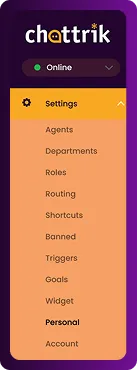
Step 2: Open Sounds & Notifications
- Go to Personal → Sound & Notification.
- This tab lets you manage how notifications and sounds appear during your workflow.
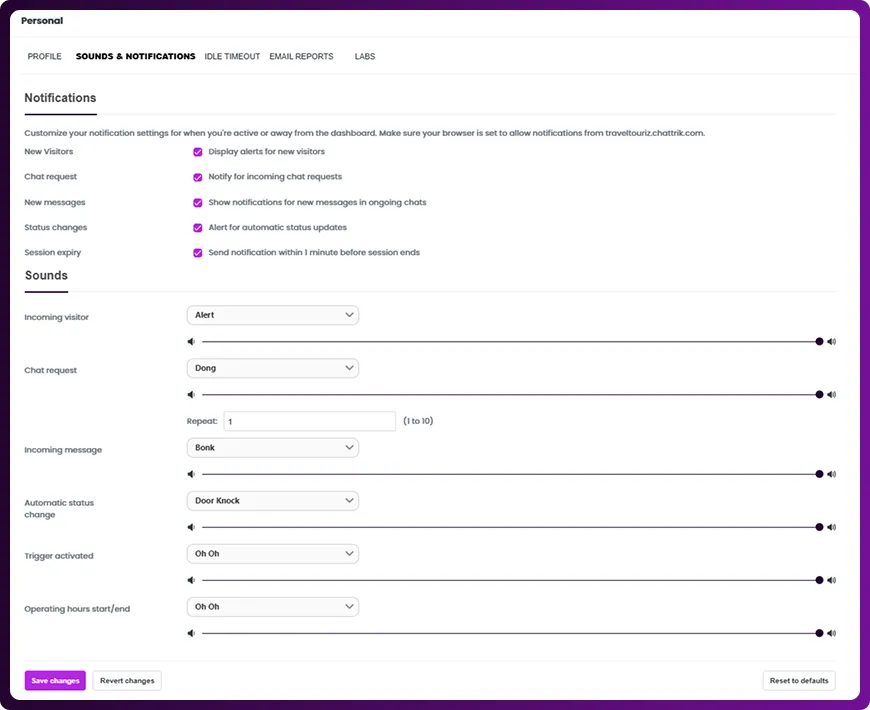
Step 3: Manage Notification Settings
- Turn alerts on or off for:
- New Visitors – Display alerts for every new visitor.
- Chat Request – Get notified when a chat request comes in.
- New Messages – See alerts for ongoing chat messages.
- Status Changes – Get notified of automatic status updates.
- Session Expiry – Receive reminders one minute before a session ends.
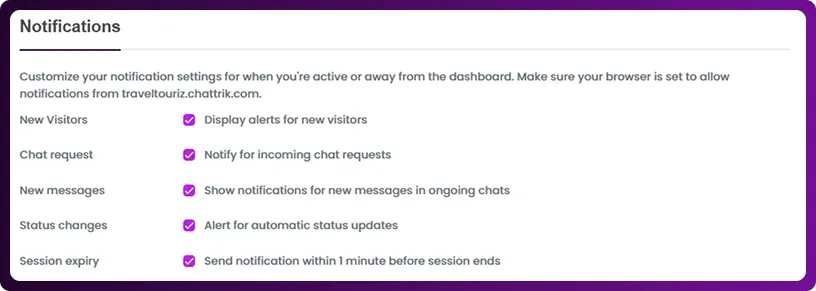
- New Visitors – Display alerts for every new visitor.
- Chat Request – Get notified when a chat request comes in.
- New Messages – See alerts for ongoing chat messages.
- Status Changes – Get notified of automatic status updates.
- Session Expiry – Receive reminders one minute before a session ends.
Step 4: Manage Sound Settings
- Adjust sound volume and choose tones for:
- Incoming Visitor
- Chat Request
- Incoming Message
- Automatic Status Change
- Trigger Activated
- Operating Hours Start/End
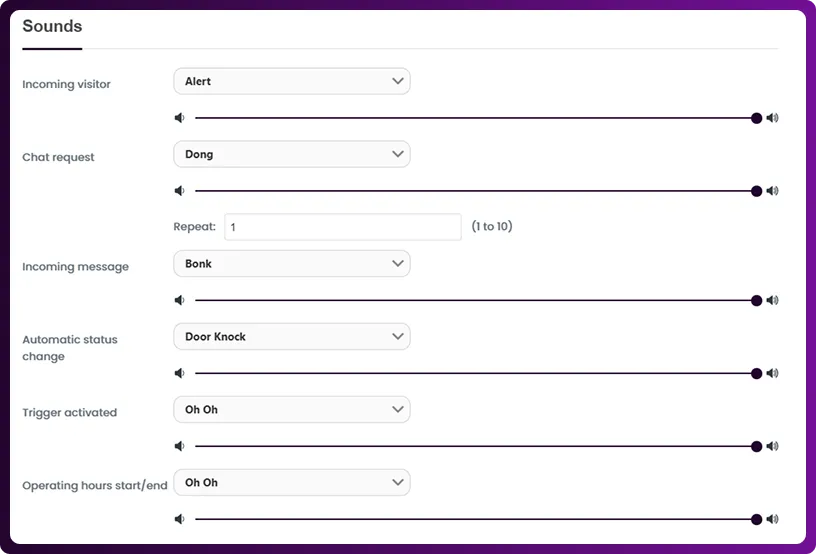
- Incoming Visitor
- Chat Request
- Incoming Message
- Automatic Status Change
- Trigger Activated
- Operating Hours Start/End
Step 5: Save or Reset
- Once you’ve made your changes, click Save Changes.
- If you prefer the original settings, select Reset to Defaults.
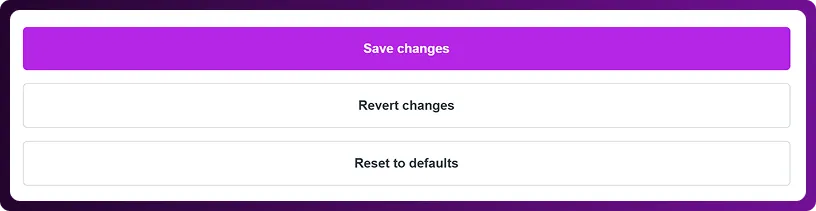
Related articles
Frequently Asked Questions
Have questions? We’ve got answers. Here are the most common things people ask about Chattrik.
Yes, simply lower the volume or disable tones for all events in the sound section.
Yes, visual notifications will still appear even if sounds are disabled.
Yes, different tones can be set for incoming visitors, chat requests, messages, and more.
It sends a reminder one minute before your active session ends, so you can wrap up conversations in time.
Yes, by clicking Reset to Defaults, you can restore all settings to their default values.



