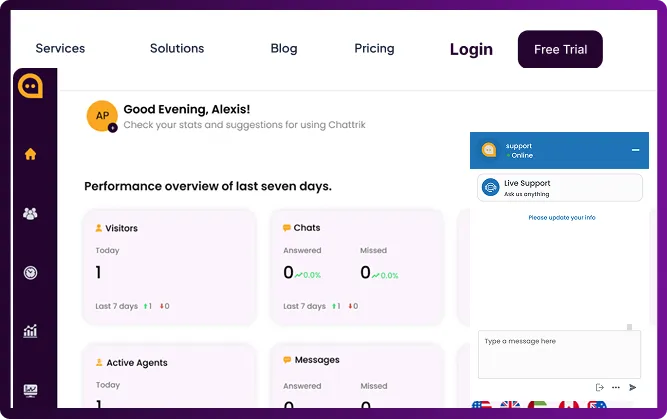Table of Contents
The Chattrik Chat Widget helps you provide real-time support directly from your website, making it easy for visitors to connect with your team. Installing the widget is simple and requires just a few steps. By adding a small script to your website’s HTML code, you can enable smooth communication and improve customer engagement. Whether you use the HTML method or console method, setup is quick and efficient.
Step 1: Log in to Your Dashboard
- Log in to your Chattrik dashboard.
- Navigate to Settings and select Widget from the menu.
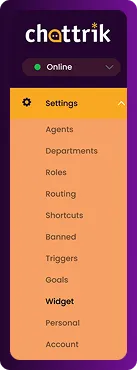
Step 2: Access Installation Instructions
- On your screen, you will see the Install Web Widget section.
- Copy the script provided for installation.
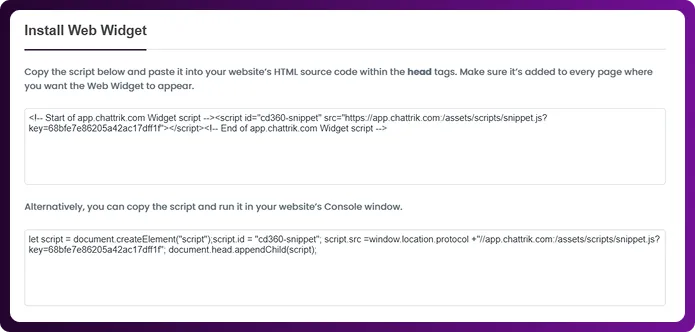
Step 3: Add the Script to Your Website
- Paste the script into your website’s HTML source code within the head tags.
- Ensure the script is added to every page where you want the widget to appear.
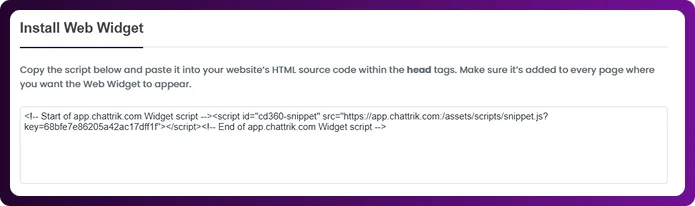
Step 4: Chattrik Interface
- You can also install the widget by running the script in your website’s Console window:
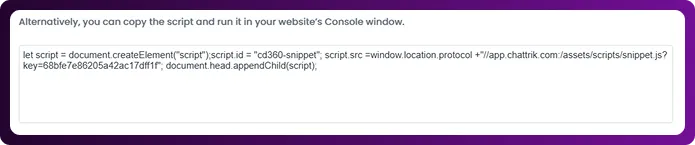
Step 5: Confirm Installation
- Once installed, refresh your website.
- The Chattrik Chat Widget should now be visible and ready to use.