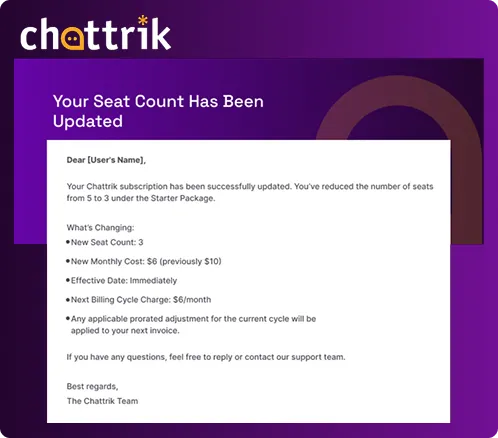Table of Contents
Downgrading your package within the same plan on Chattrik is quick and flexible. If your team size decreases or you need fewer seats, you can easily adjust your subscription without changing your core plan. The downgrade process allows you to reduce seats, confirm changes instantly, and receive an email confirmation for transparency. This ensures that your Chattrik subscription always aligns with your current requirements while keeping the features you value.
Step 1: Access Account Information
- Log in to your Chattrik dashboard.
- Navigate to Subscription under your account settings.

Step 2: Select Downgrade
- Click the Downgrade button to begin process.
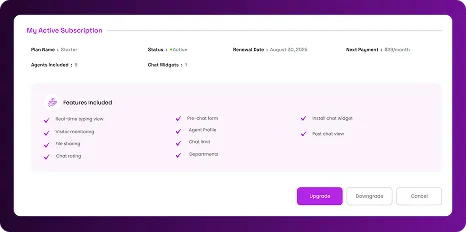
Step 3: Choose Downgrade Within Plan
- From the options displayed, select Reduce Seats in Current Package to continue.
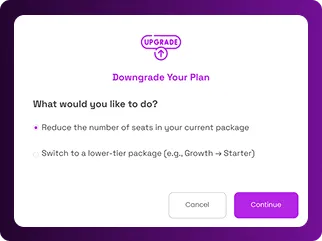
Step 4: Adjust Seat Allocation
- A pop-up will appear allowing you to adjust the number of seats. Select the desired number of seats and click Confirm Downgrade.
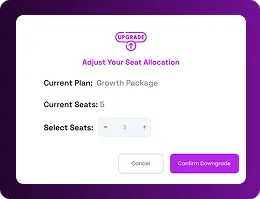
Step 5: Downgrade Confirmation
- A confirmation pop-up will appear on your screen, notifying you that the downgrade has been completed successfully along with the updated details of your plan.
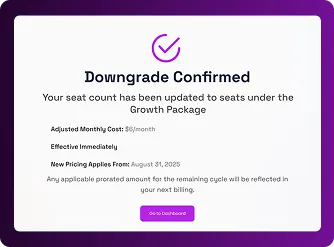
Step 6: Email Notification
- Finally, check your email. You will receive a notification confirming the successful payment and details of the additional seats added to your package.