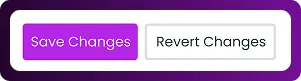Table of Contents
Chattrik’s widget settings allow you to personalize and optimize your live chat experience. With just a few adjustments, you can enable or disable notification sounds, manage satisfaction ratings, and ensure the widget works in alignment with your support goals. These settings give you flexibility to enhance communication with visitors while collecting valuable feedback. By configuring widget preferences, you can create a smoother, more effective support environment for both agents and customers.
Step 1: Log in to Your Dashboard
- Log in to your Chattrik dashboard.
- Navigate to Settings and select Widget from the menu.
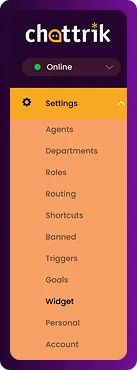
Step 2: General Preferences
- On this page, you’ll see a General Preferences section.
Here, you can enable or disable notification sounds to match your preferences.
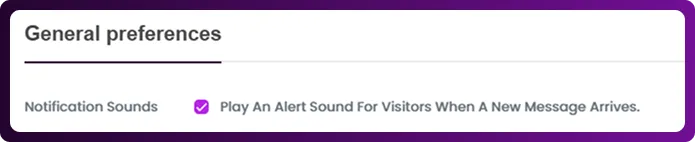
Here, you can enable or disable notification sounds to match your preferences.
Step 3: Satisfaction Ratings
- Next, you’ll find a Satisfaction Ratings section.
From here, you can turn on satisfaction ratings to collect feedback from visitors about their support experience.
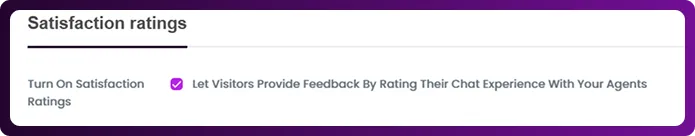
From here, you can turn on satisfaction ratings to collect feedback from visitors about their support experience.
Step 4: Save Changes
- After making adjustments, click Save Changes to ensure your settings are updated and applied.