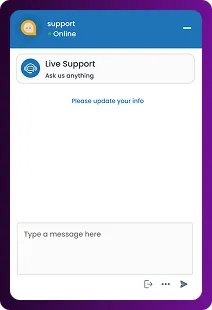Table of Contents
Chattrik provides quick and reliable support through its live chat feature, making it easy to connect with our expert team whenever you need help. Whether you’re exploring the website or managing your account, you can use the chat icon on the bottom-right corner or the “Chat with Our Expert” button at the bottom of the page. This ensures that guidance, solutions, and personalized support are always just a click away.
Step 1: Locate the Chat Icon
- When you visit the Chattrik website,
look for the chat icon located at the bottom-right corner of the screen. Click on it to open the chat window.
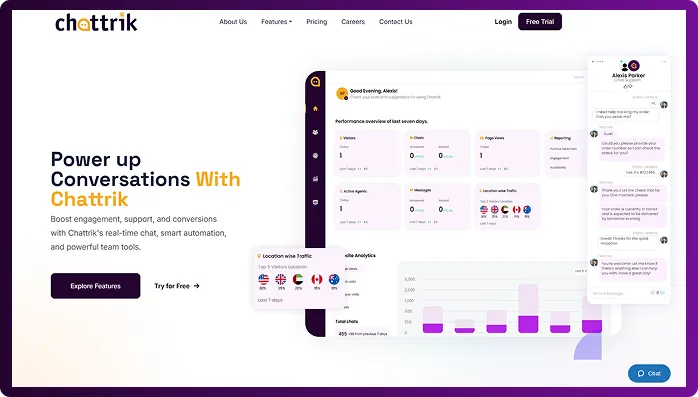
Step 2: Start Chatting
- Once the chat window opens, you can immediately begin chatting with a Chattrik expert for quick assistance.
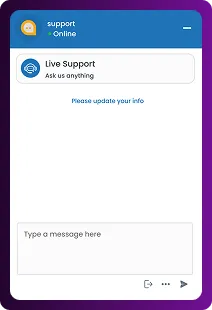
Step 3: Alternative Method – Scroll to Bottom
- Another option is to scroll down to the bottom of the Chattrik homepage. You’ll see a “Chat with Our Expert”
button. Click on it to open the chat.

Step 4: Connect with an Expert
- After clicking, the chat window will appear, and you can start your conversation with one of our experts right away.